





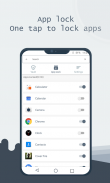



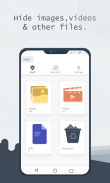
Gallery Lock

Mô tả của Gallery Lock
Gallery Lock is a fantastic privacy protection app to easily hide and encrypt your photos, videos and any other files that you do not want others to see.
Gallery Lock can also manage your videos & photos more easily. Gallery Lock is a great privacy protection tool for Android. Lock Your Messages, Mail, Album Gallery, Contacts, Browsers, SMS etc, behind a passcode or pattern. One-tap to lock apps . Lock takes just seconds , 500% faster than any other applocker. Very easy and convenient to use.
What's more, Gallery Lock is just a smart applock that has the beautiful design, it provides you the smooth and secure privacy experience.
Gallery Lock allows you to lock all you images and videos behind a password. It is practical, easy, effective and extremely lightweight. It can lock your photos , gallery and messages from prying eyes and nosy friends . To be your privacy guard !
✔ With Gallery Lock, you can
★ Choose gallery lock , Never need to worry about your friends borrow your phone to play games .
★ Choose gallery lock , your colleagues cannot check your privacy with your phone any more .
★ Choose gallery lock , you don't need to worry about your private data may be read by some other apps .
★ Choose gallery lock , children are not able to change the setting of your phone and mess up your data
✔ Smart Features
★ Gallery Lock is free and has no limitations
★ Keep your messages safe
★ Protect uninstallation and settings for more security
★ Customize autolock time
★ It is lightweight. Uses low resources and space
★ Design attractive and simple user interface
★ Password & Pattern protects
★ Gallery Lock can hide its app icon and keep your privacy absolutely safe
★ Gallery Lock provides re-lock policies
✔ FAQ
1) How to set my passcode at the first time ?
Open Gallery Lock-Enter passcode- Re enter your passcode .
Choose apps that you want to lock-Next .
Setting Apps with accessibility-Gallery Lock-Permit ON .
2)Forgot password, How to find it?
Update to the latest version Gallery Lock first, then Open it.
1. If you set Pin Lock Screen, then click the icon at the top right corner of lock page, tap the 'forgot password'. By security email we will send your password to your gmail Id.
2. If you set Pattern Lock, click the icon at the top right corner of lock page then switch to pin lock screen and follow the steps that is describe in point number one just above.
3) How to open/unhide gallery lock, if you hide gallery lock icon?
There are two ways to open it:
1. dial pad
enter #* password in your dial pad, and tap call button.
2. Manage Space button
Tap the "Manage Space" button in System App Detail Info page of Gallery Lock (System Setting->Apps->Gallery Lock)
Facebook Guideline : https://m.facebook.com/ads/ad_choices
Permissions Notice
Gallery Lock may ask for permission to access the following features
• Phone permission for icon hide option.
• Contacts permission for accessing contacts and profiles on the User's device, including the changing of entries.
✔ Support :- batterysaver50@gmail.com
For any kind of help or confusion, simply write to us, and we would happily resolve your problems. Kindly do not leave us any negative stars, we're here to help. Thanks : )</br></br></br></br></br></br></br></br></br></br></br></br></br></br></br></br></br></br></br></br></br></br></br></br></br></br></br></br></br></br></br></br></br></br></br></br></br></br></br></br></br></br></br></br></br></br></br></br>

























